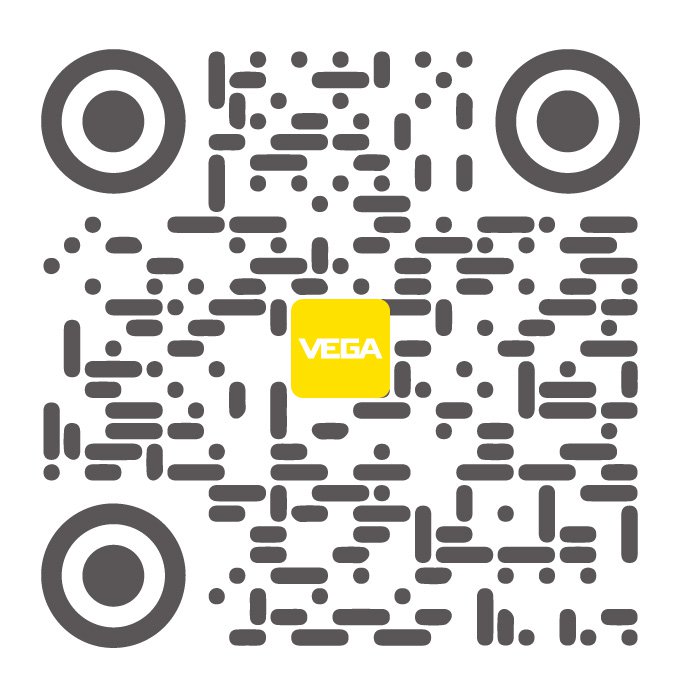Quality secured for food container manufacturing with VEGABAR 38
A plastics manufacturer in Utah produces recycled PET plastic clamshell and two-piece containers for the food industry. With eight machines currently handling mold centerline control and quality in their 200,000 sq. ft. plant, they are gearing up for expansion. Facing a future with more machines and relying on outdated analog pressure gauges with limited process visibility, the manufacturer needed a more accurate and sustainable solution to meet their ambitious goals.
Analog gauges hinder quality control
In plastic container manufacturing, consistent air pressure is key to maintaining balanced mold fills during the injection process. Unexpected changes in pressure lead to asymmetrical products and excess material, while proper air flow during cooling strengthens products and prevents warping.
Plant operators used analog pressure gauges for mold control and had installed red colored filament paper around the sensors to visually monitor pressure ranges. Unfortunately, this method was prone to inaccuracies, and operators had to physically approach each device for a reading, making quality control inefficient and often unreliable. This led to product waste and lost time, and was cutting into their bottom line.
Enhancing visibility and control with IO-Link
Looking to resolve these challenges, the manufacturer turned to VEGA for a better solution. VEGA recommended the VEGABAR 38 with IO-Link technology. This digital sensor replaced the outdated analog system, offering real-time, highly visible pressure readings through a 360-degree LED light ring.
The installation process was quick and seamless, thanks to Bluetooth connectivity and the VEGA Tools app. With the VEGABAR 38 installed on each production line, plant operators now enjoy precise, accurate measurements and the convenience of remote monitoring. No more trips to each gauge—operators now save time and ensure quality with visual indicators that keep the process running smoothly and reduce plastic waste.
The VEGA difference for mold control and quality
As this manufacturer expands, quality control remains a top priority. The VEGABAR 38 with IO-Link delivers the reliable measurements plant operators need to maintain high standards and minimize waste. Enhanced process visibility through digital readouts, 360-degree LED light rings, and monitors on every line have transformed their operations for the better.
Looking ahead, the company plans to install up to 20 VEGABAR 38 sensors on each of the five to eight new machines in their expanded facility. With a focus on innovation, quality, and sustainability, they trust VEGA’s sensors to help them achieve these goals.
For manufacturers like this one, accurate measurements make all the difference. That’s why they chose VEGABAR 38 with IO-Link for their mold centerline control and quality.
Related industries

Chemical industry
Related products
FAQs
The PIN for a Bluetooth PLICSCOM must be entered manually into a sensor before it can be accessed with the VEGA tools app.
Any VEGA sensor made since 2002 can be adjusted wirelessly up to 80 feet away using a Bluetooth PLICSCOM. This makes setup easier and safer when sensors are in hard-to-reach places or in locations requiring additional safety equipment.
A Bluetooth PIN is stored in the sensor, not in the PLICSCOM. Therefore, your PIN remains unchanged when you swap out the PLICSCOM.
When does it make sense to have a backup for your backup? When you are connecting multiple instruments to a controller, make sure to save a PACTware project during setup. If you lose your backup or have an issue with a device, you will be able to pull your configuration files to get back up and running in no time.
If you have several different VEGA sensors in a single area, you can pull all of them into a VEGASCAN 693 using an RS-232 or Ethernet connection. This can save on the amount of wiring while giving you a remote display and a single spot to configure all your instruments.
With the cable versions of our VEGAFLEX 80 series guided wave radars, make sure the cable is fully extended and taut. Slack in the cable can cause false signals and a measurement error.
When installing a cable version VEGAFLEX 81 guided wave radar on a mounting nozzle, make sure the rigid section of the probe is equal to or greater than the length of the nozzle. This is required for an effective false signal suppression, and it prevents the sensor from accidentally contacting the nozzle and giving a false measurement.
When you’re mounting a threaded version of a VEGAFLEX guided wave radar on a nonmetallic vessel, don’t forget to install a metal launch plate. This plate directs all the energy down the probe, prevents signal loss on the beam’s return, and it reduces the signal-to-noise ratio. Instructions for sizing and making the plate are in the manual.
When mounting point level switches like the VEGASWING on the side of a vessel, the forks should be parallel to product movement to reduce resistance to possible product flow. When measuring adhesive and viscous products, the forks should be vertical to reduce buildup. You can check the position of the tuning fork using the marking on the hexagon when installing it.
During installation, take an image of your application. That way, if a problem arises in the future you have an easy way to give our field service team a visual without being on-site. As they say, a picture is worth a thousand words.
When installing your VEGA device, be aware of your surroundings. Mounting instrumentation next to a heat source near or above the ambient temperature limitations can cause immediate damage or greatly reduce the lifespan of the electronic components.
During a radar setup, manual edits can be used to enhance the false signal suppression. However, manual edits do not replace the false signal suppression.
The four golden rules for a successful radar setup are:
1) Installation
2) Application
3) Adjustments
4) False Signal Suppression
Radar level measurement accuracy fully depends on providing the correct vessel measurements. Distance A and B set the 4…20 mA output, and these should be the exact distance from the radar reference point to the 0% and 100% points.
A reliable radar measurement starts with a successful installation. When you are installing your radar, be sure to consult your manual and pay attention to detail. Making sure the installation and wiring are done correctly from the beginning makes for a trustworthy radar you can count on.
All VEGAPULS radar units with an encapsulated antenna are shipped with a yellow protective cap. You must remove the cap prior to installation for proper level measurement. That radar signal can’t read through the protective cap if left on.
When you first open a VEGA ProTrac device from storage, make sure you reset the date and time through PACTware. This is a quick fix for error code F114 and ensures startup goes smoothly.
A radiometric continuous level linearization table requires a point for the maximum process value. Without this data point, the sensor will output an F066 error message. If you can’t fill all the way to the maximum process value, you can close the shutter(s) on the source(s) to represent full. Consult your source sizing sheet before doing so to make sure it is close to a 100% delta change application.
If you check the power of your ProTrac device with a multi-meter, but the detector still isn’t powering up, don’t assume the detector is bad. We use spring-loaded terminals, and sometimes the wire gets pushed in too far. Instead of clamping down on the copper wiring, it clamps down on the insulation. Once the wire is backed out, and the copper is secured under the spring terminal, power the unit back on to see if the detector comes to life.
With all of today’s technology, VEGA Field Service can support you remotely just as well as we can in the office. Please consider using TeamViewer on our website to let us assist you with your setup/troubleshooting needs in PACTware. Email a photo of the setup to service@vega.com to help us get a visual idea of how the equipment is installed and what the vessel looks like. If all you have is a PLICSCOM, we can even use Facetime to help.
Did you know you have field service experts at your fingertips with a click of a button? Downloading TeamViewer from VEGA.com allows users to give a secure ID number and password to a VEGA field service agent who can then see and navigate the user’s screen to troubleshoot a problem.
If PACTware is unavailable, and you’re connecting to a sensor with the VEGA Tools App, VEGA field service experts can provide remote support using the TeamViewer Quick Support App. This will allow a field service expert to view your phone and guide you through the troubleshooting process.
Our workshops are held in German as standard. We offer English-language training courses and formats in other languages on request as part of customer-specific workshops.
We offer various training formats - depending on requirements, scope and desired venue:
| Training format | Duration | Location | Number of participants | Brief description |
| In-person workshop | 2/3 days |
VEGA Schiltach |
8 people |
Theory and practical training including exercises in training containers. |
| Combined workshop | 2 days |
VEGA Schiltach |
8 people |
The theory is worked on in advance through self-study - guided by our training platform. This is followed by practical exercises in classroom training. |
| Hotel workshop |
1 day |
Germany-wide |
10 people |
Compact mix of theory and practical training in various hotels in Germany. |
| Customized workshop | Individual |
Individual |
Individual |
The content, duration and focus depend on your wishes. |
The differences lie in what instruments or measuring principles are covered and the time required.
| In-person workshop 1 | In-person workshop 2 |
In-person workshop 3 |
|
|
Duration |
2/3 days |
2/3 days | 2 days |
|
Measuring principles (device series) |
Pressure Radar Controllers |
Pressure Radar Guided Radar |
Pressure (VEGABAR - series 10/20/30) Point Level Radar IO-Link |
and radar (VEGAPULS - series 6X).
The differences lie in what instruments or measuring principles are covered:
Combined workshop 1 expands on the topic of controllers (VEGAMET - series 300).
Combined workshop 2 expands on the topic of guided radar (VEGAFLEX - series 80).
*The prices do not include statutory value-added tax. Any general conditions agreed with VEGA do not apply.
Export this article
Download as PDFShare this article
Comments ({{comments.length}})
{{getCommentAuthor(comment, "Anonymous")}} {{comment.timestamp | date : "dd.MM.yyyy HH:mm" }}
{{comment.comment}}